Tenders Summary Report
The Tenders Summary report (formerly knows as the "Sales" report) is a SALES report that gives an overview of sales broken out by tender type for a specified time period. The filters on this report can be manipulated and combined in many ways to get very specific data, for example you can break down sales performed by a specific user, for one revenue center, at a specific device, or during a particular hour of the day.
If you are using OLO or accepting donations at your business this report will not give you an accurate Net Sales number as net sales exclude things like service charges, donations, etc.
This report can be exported to CSV, Excel and PDF. There is also an Email option on this report that will send an email with a summary of the given days sales. This is not an emailed copy of the data in the sales report, but rather a collection of data from multiple reports.
HQ Reports
On TRAY HQ, select the REPORTS tab across the top menu.
Tenders Summary report filter options
| FIELD | DESCRIPTION |
| PERIOD | Specify the time period you want to report on |
| SITES | Filter the report by site or group |
| SERVICE |
Filter the report by service for the selected sites - If multiple sites are selected, each value will be prefaced by the site name |
| STAFF |
Filter the report by a specific staff member - If multiple sites are selected, each value will be prefaced by the site name |
| TERMINAL |
Filter the sales by a specific device - If multiple sites are selected, each value will be prefaced by the site name |
| TENDER TYPE |
Filter the report by a specific tender type - If multiple sites are selected, each custom tender will be prefaced by the site name |
| CARD TYPE | Filter the report by a specific Credit Card brand |
| DAY PARTS |
Filter the report by the sites day parts - If multiple sites are selected, each value will be prefaced by the site name |
| TABLE |
Filter the report by the sites destinations - If multiple sites are selected, each value will be prefaced by the site name |
| DRAWER |
Filter the report by the cash drawer. This only shows values if cash drawers are configured for the site. If not, you should filter by terminal or staff - If multiple sites are selected, each value will be prefaced by the site name |
| STATUS |
Filter the report by the following payments status. The ones that are underlined are the default statuses
|
| DURATION |
This filter changes how the rows of data are grouped
|
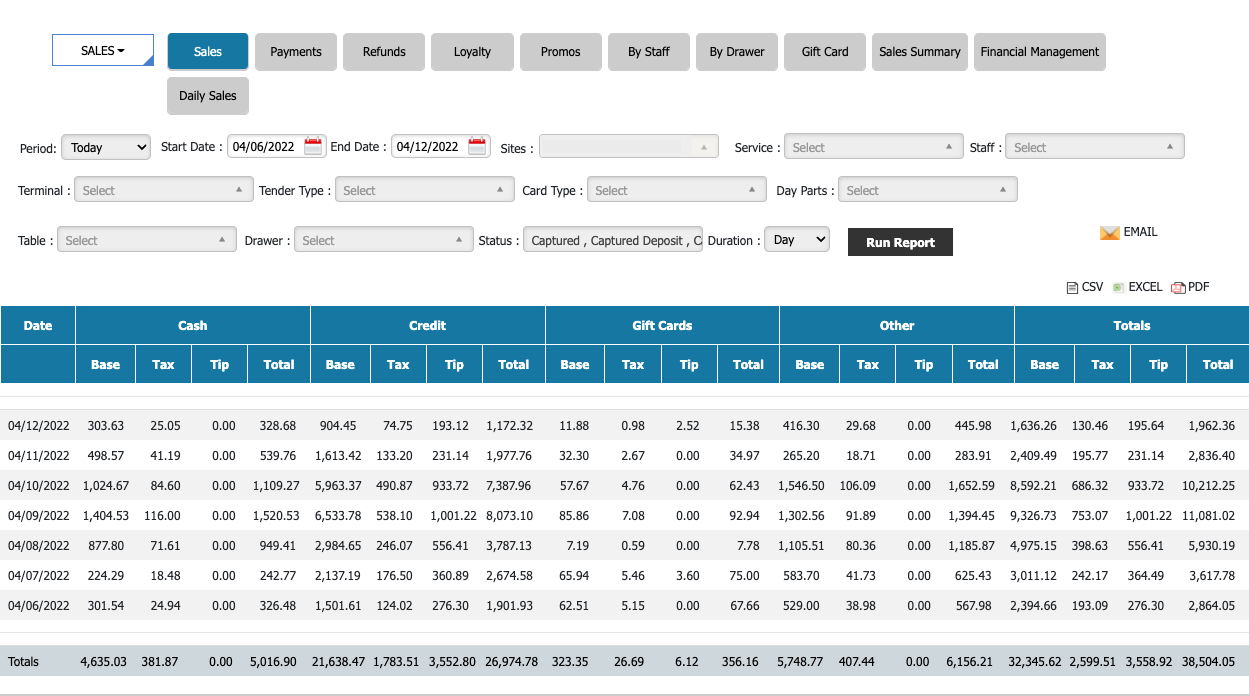
Tenders Summary report fields
| FIELD | DESCRIPTION |
| CASH |
|
| CREDIT |
|
| GIFT CARDS |
This section only shows gift cards that have been redeemed, not sales of gift cards. Please see the status filter section above for more information.
|
| OTHER |
Any Custom Tenders will be totaled here. They will not be broken out separately, but you can use the "tender type" filter to specify an individual tender
|
| TOTALS |
|
| TOTALS (BOTTOM LINE) | The totals across the bottom show the total for the given column for the specified date range, culminating in the total subtotal and total grand total at the bottom right of the report. |