Payments Report
The Payments report is a Sales report that displays all payment data for all tender types. This report is useful for finding a transaction for a guest if all you have is the last 4 of their credit card, or the last name of the card holder. You can also use this report to see the payment history of a specific check if you already have the check ID
This report can be exported to CSV, Excel and PDF
HQ Reports
On TRAY HQ, select the REPORTS tab across the top menu. From there select the Reporting Category Selector and from the Sales reports select the Payments report
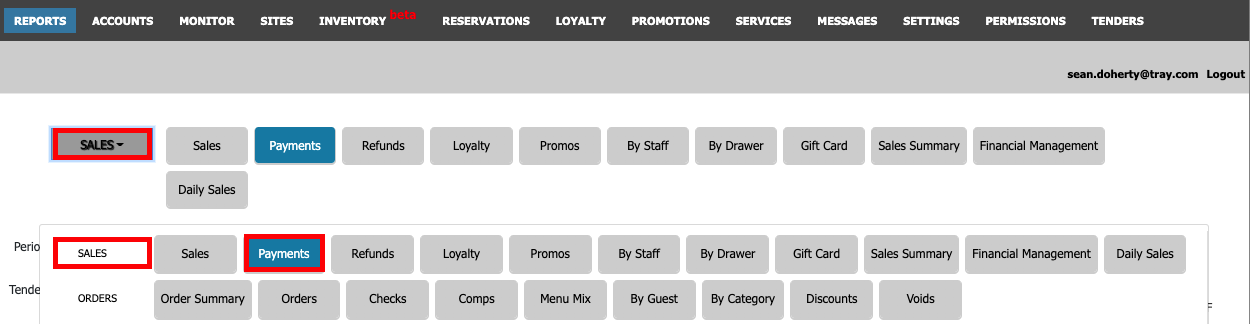
Payments report filter options
| FIELD | DESCRIPTION |
| PERIOD | Specify the time period you want to report on |
| SITES | Filter the report by site or group |
| SERVICE |
Filter the report by service for the selected sites - If multiple sites are selected, each value will be prefaced by the site name |
| STAFF |
Filter the report by a specific staff member - If multiple sites are selected, each value will be prefaced by the site name |
| TENDER TYPE |
Filter the report by a specific tender type - If multiple sites are selected, each custom tender will be prefaced by the site name |
| CARD TYPE | Filter the report by a specific Credit Card network |
| DRAWER |
Filter the report by the cash drawer. This only shows values if cash drawers are configured for the site. If not, you should filter by terminal or staff - If multiple sites are selected, each value will be prefaced by the site name |
| SEARCH | Filter the report by the last 4 of a specific credit card or the last name of the credit card holder (not the guest) This will show all transactions by that credit card or a guest with that last name in the period specified |
| STATUS |
Filter the report by the following payments status. The ones that are underlined are the default statuses
|
| CHECK ID | Filter for a specific check ID |

Payments report fields
| FIELD | DESCRIPTIONS |
| DATE/TIME | The date/time the payment was taken |
| SITE | The site associated with the payment |
| TAB ID/TERMINAL |
The check ID that the payment is associated with |
| STAFF NAME | The staff member who took the payment |
| NAME | The name of the credit card holder |
| TYPE | The tender type of the payment |
| CARD TYPE | The credit card brand |
| ENDING IN | The last 4 digits of the credit card |
| COMMENT | This field only displays if the tender type is set to "allow comment" |
| BASE | The subtotal of the payment |
| TAX | The tax collected on the payment |
| TIP | The tip amount collected on the payment |
| TOTAL | Base + Tax + Tip |
| STATUS | Shows the applicable status of the payment that the report is filtered by |
| ACTIONS | Legacy field |
Credit Card Details
![]()
The last 4 of the credit card on a credit card payment is a hyperlink that will take you to the details of that credit card payment. By clicking on that link you will access the Credit Card Details screen. From here you can see specific information about the authorization and capture of that payment, including transaction ID's from the payment processor, as well as any error messages from the processor. 