Labor Report
The Labor Report is a Labor report that shows an employees wages/ hours worked over the specified time period.
This report can be exported to CSV, Excel and PDF
HQ Reports
On TRAY HQ, select the REPORTS tab across the top menu. From there select the Reporting Category Selector and from the Labor reports select the Labor report.

Labor report filter options
| FIELD | DESCRIPTION |
| PERIOD | Select the time period you want to report on |
| START DATE | Start date |
| END DATE | End date |
| SITES | Select the site or venue from the drop-down list. |
| STAFF | Filter the report by specific staff member |
| ROLE | Select the user role type (i.e. server, cook) |
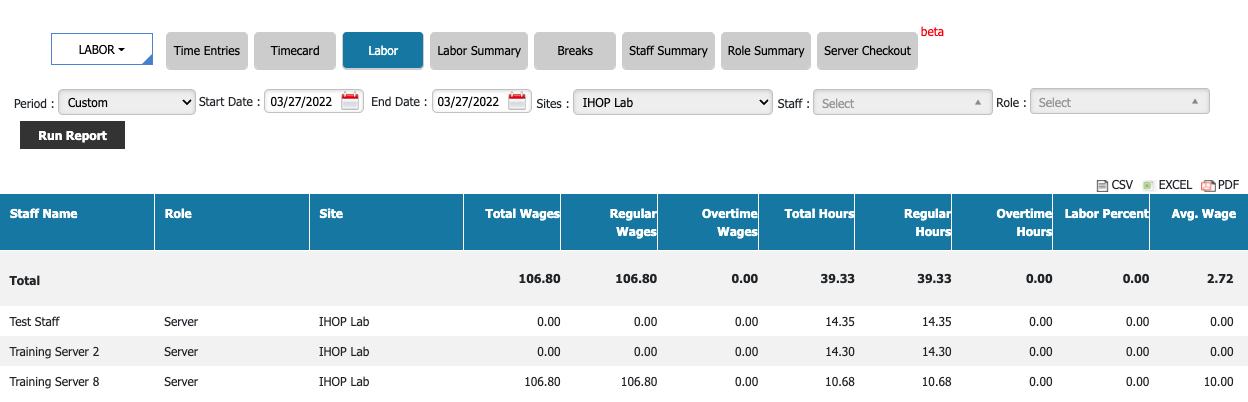
Labor report fields
| FIELD | DESCRIPTION |
| STAFF NAME | Users name |
| ROLE | Users role for the specified data set |
| SITE | Site |
|
TOTAL WAGES |
Indicates the total wages earned by the staff Total Wages = Regular Wages + Overtime Wages + Weekly Overtime Wages (if applicable) |
|
REGULAR WAGES |
Indicates the regular wages earned by the staff per week. The regular hours are calculated as Regular Wages = Regular Hours Worked * Hourly Wage |
|
OVERTIME WAGES |
Indicates the overtime wages earned by the staff for the week. Overtime Wages = (Overtime hours worked * hourly wage) + (Hours exceeding Max. Reg. hours* Hourly Wage * Overtime Rate Multiplier) |
|
TOTAL HOURS |
Indicates the Total hours worked by the staff for the selected duration. This includes regular hours and overtime hours |
|
REGULAR HOURS |
Indicates the number of regular hours worked by the staff for the selected duration |
|
OVERTIME HOURS |
Indicates the number of overtime hours worked by the staff for the selected duration |
|
LABOR PERCENT |
Labor Percent = total wages earned by staff / net sales |
|
AVG. WAGE |
Avg. wage = total wages / total hours |