Cashing Out a Gift Card
A Cash Out is a special type of No Sale in which a Gift Card is cleared of its remaining balance in exchange for cash. In order to perform a Cash Out, it must first be configured in HQ [link pending].
Performing a Cash Out
(Note: Where prompted, a manager authorization may be needed to approve one or more steps)
After signing into the POS, select Functions at the top of the screen

Along the "Gift cards" row, select CASH OUT
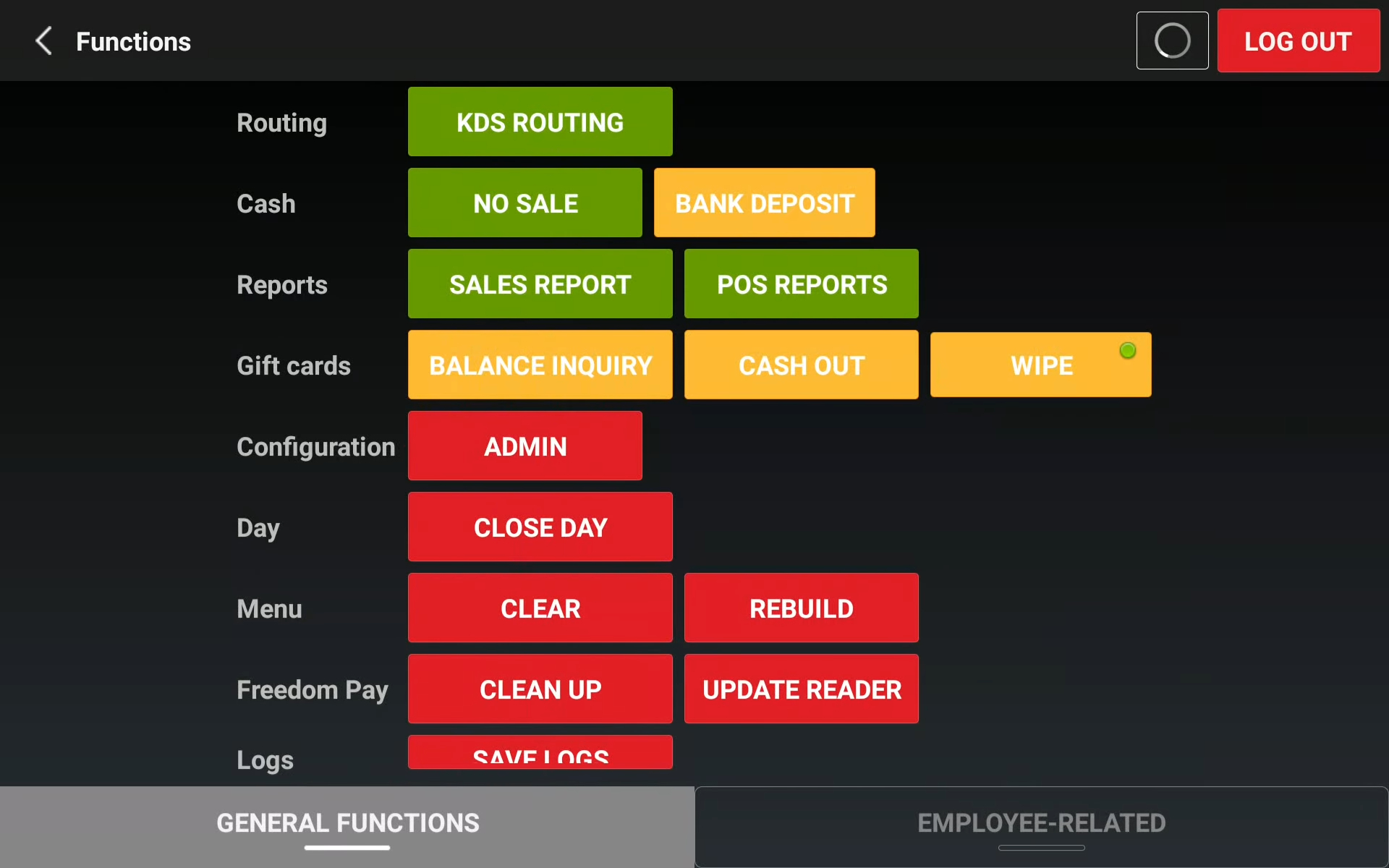
When prompted, either swipe the card OR select "Manual entry" and enter the gift card number
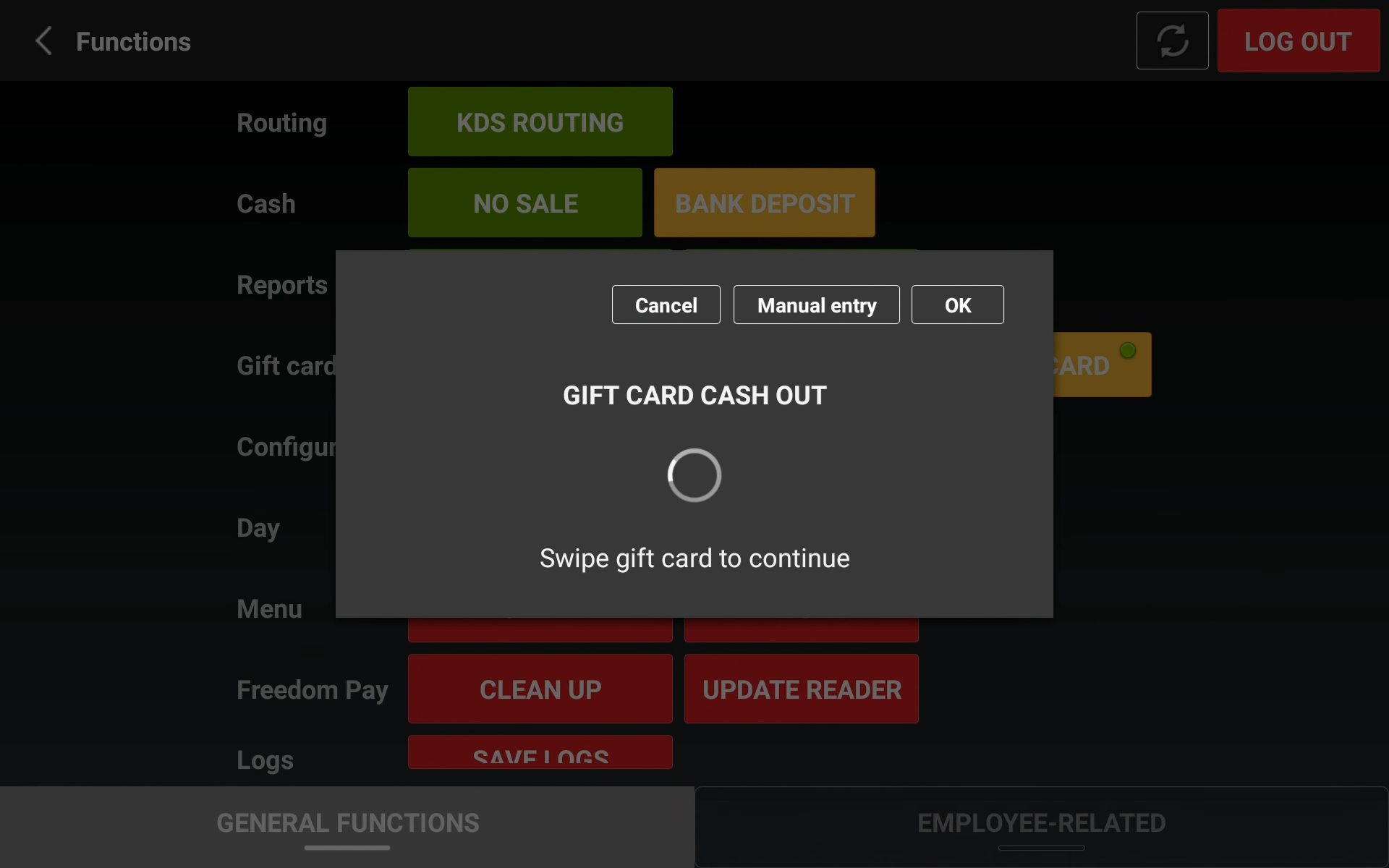
Upon swiping, a confirmation chit will print with balance details ($0.00) and transaction will be logged in TRAY HQ in several reports:
No Sale
Gift Card
Daily Sales
Financial Management
Example from the Daily Sales