Breaks Report
The Breaks report is a Labor report that summarizes the breaks taken by the staff for the selected time period.
This report can be exported to CSV, Excel and PDF
HQ Reports
On TRAY HQ, select the REPORTS tab across the top menu. From there select the Reporting Category Selector and from the Labor reports select the Breaks report.
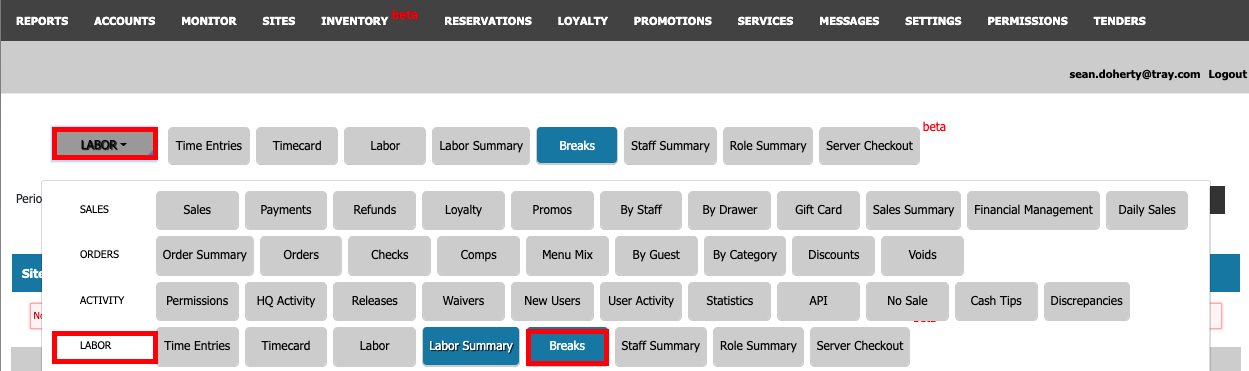
Breaks report filter options
| Field | Description |
| Period | Select the option for the period for which you want to generate the loyalty report. |
| Start Date | Select or enter the start date. |
| End Date | Select or enter the end date. |
| Groups | Select the site's name. |
| Staff | Select the staff's name whose break report you want to generate. |
| Role | Select the role for which you want to generate the break report. |
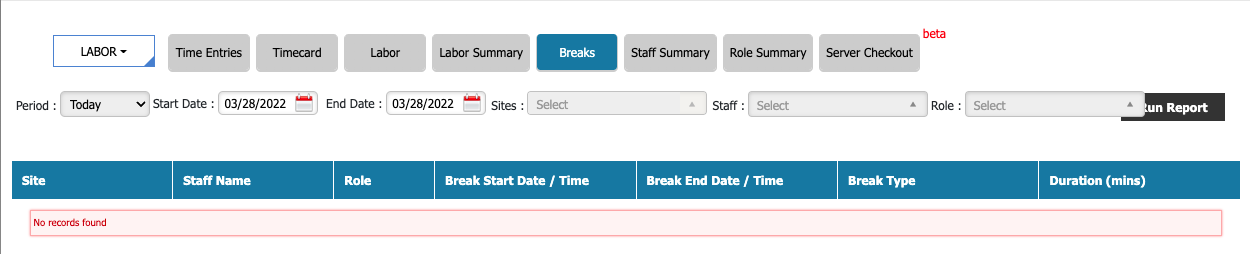
Breaks report fields
| Field | Description |
| SITE | Specifies the Site name. |
| STAFF NAME | Specifies the staff name. |
| ROLE | Specifies the role of the staff. |
| BREAK OUT DATE / TIME | Specifies the break start time. |
| BREAK IN DATE / TIME | Specifies the break end time. |
| PAID BREAK | Specifies whether the staff is paid for the break. |
| DURATION | Specifies the duration of the break taken. |